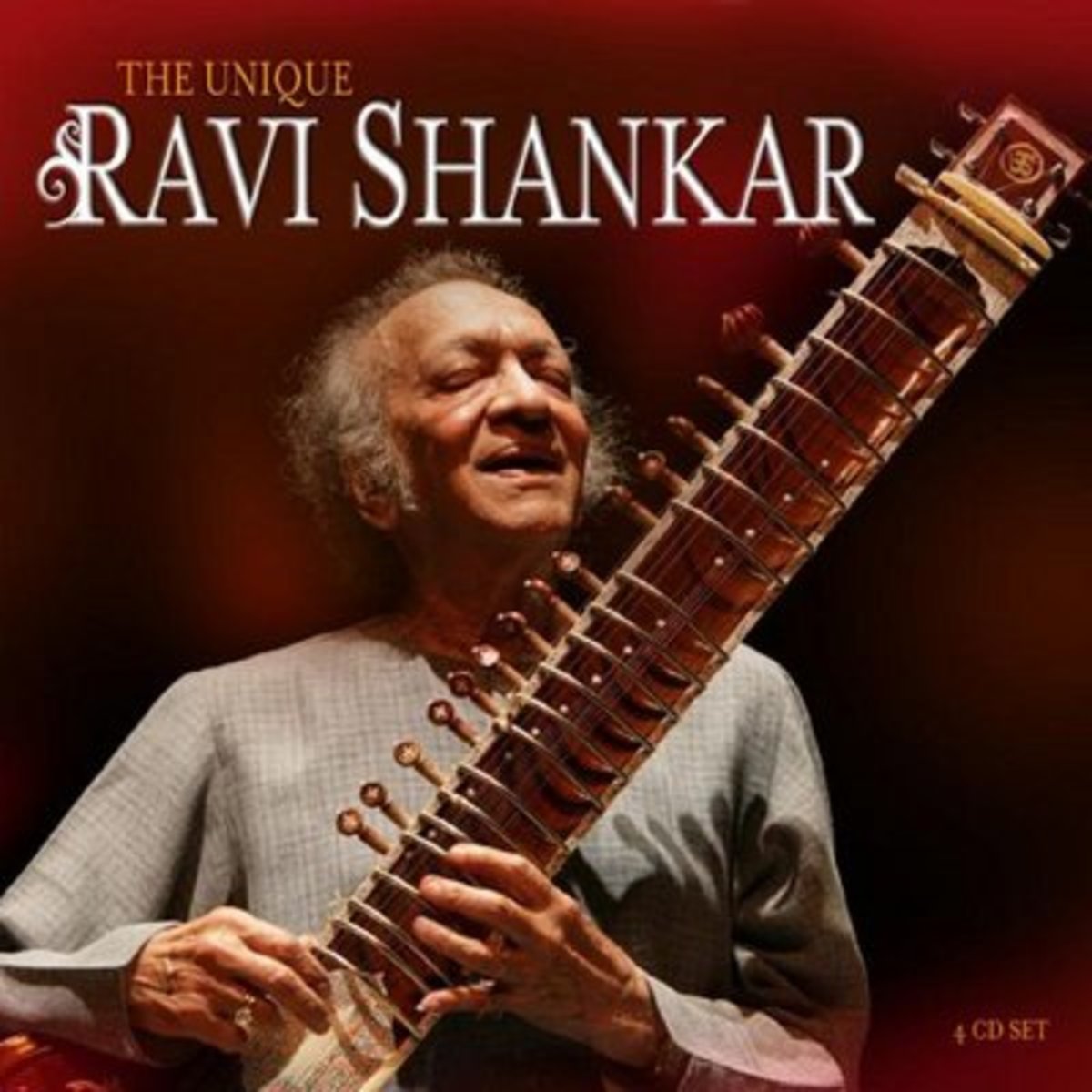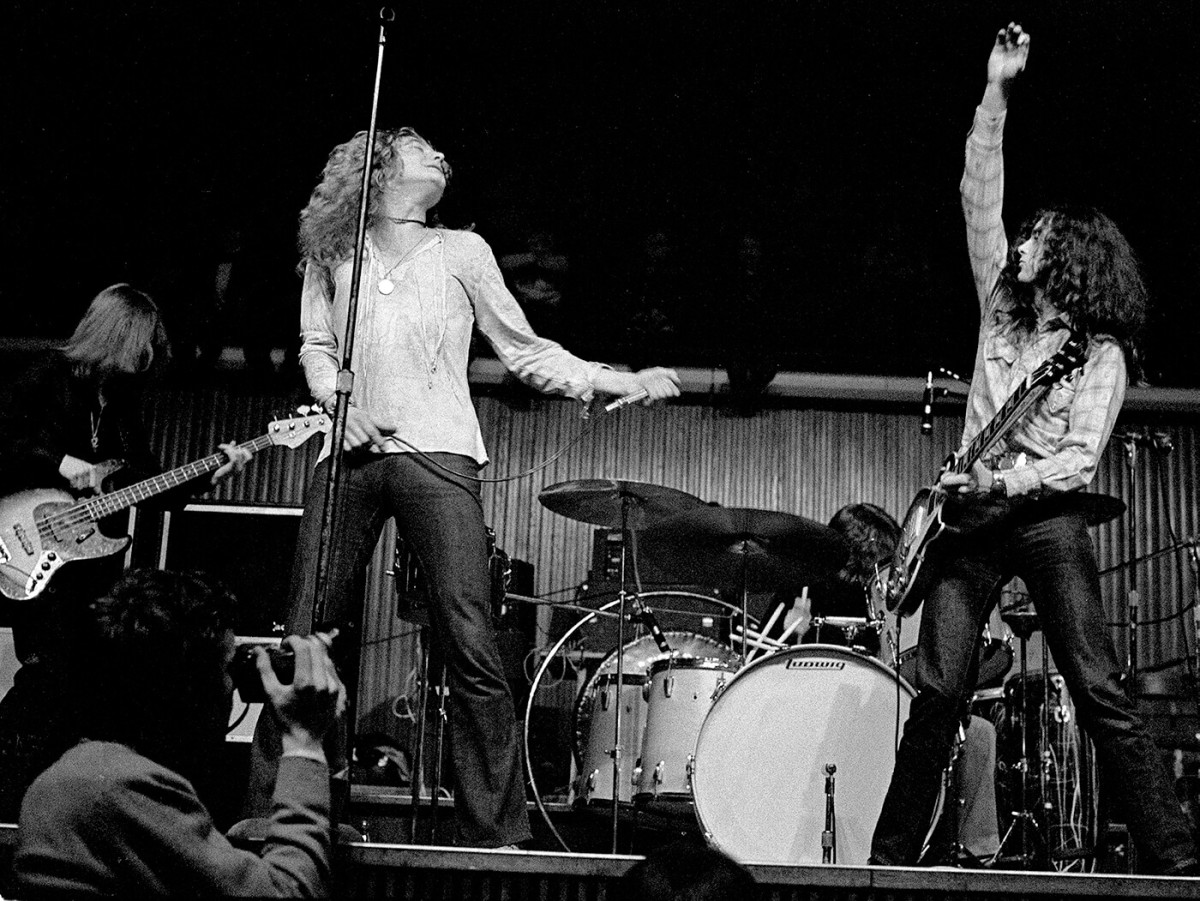Where To Get Free Music Online

Anyone can find “free” music online, but how can you be sure that what you’re finding is legitimately free and safe? You may want to just find something good to listen to, find a particular song to hear, or download something to listen to later. Some of it is free, but some of it is stolen. It’s important to make sure that what you take is being given; while it might seem to be a victimless crime, remember that music is a product produced by artists. You wouldn’t steal the Mona Lisa, so why steal a song? Most musicians don’t get rich off their music. Your purchases help them keep producing their art. But, if you know where to go, you can find plenty of music to listen to while still staying legal and not infringing on the rights of the musicians.

Pandora
Pandora claims to be a “new kind of radio – stations that play only music you like.” You can make your own stations (up to 100 of them!), building them off songs or musicians you like, or you can choose to listen to their genre stations. You can make a free account and listen to it on your computer, your phone, your car, you name it!
When you listen, you can thumbs-up and thumbs-down the music. Pandora will track your choices and adjust your music accordingly. You can also choose to find out more about an artist, bookmark a song or an artist, and even link to go buy the music, if you find you can’t live without it. Another option is “adding variety” to a station, where you can add multiple artists and/or songs to get a more well-rounded mix. One of my stations plays everything from ‘Lords of Acid’ to ‘Ah-ha.’
The downside? You have to listen to advertising. It’s not too horrible – less than you’d listen to with a normal radio station – but you do have to listen. You can also skip only a limited number of songs per hour. So if you wind up with a channel that plays a bunch of songs in a row that you don’t like, it might be time to change the channel as opposed to skipping them. There is a also a limit on the number of hours you can listen to it per month if you have a free account.
They do offer a paid service, as well. Pandora One is available for a yearly fee, and it allows you to skip more songs you don’t like. It also gets rid of that pesky advertising, so it’s just music non-stop.
The best part about Pandora? You can find awesome musicians you never heard of before, and you don’t have to download anything to your computer to do it.
The worst part about Pandora? It’s easy to get addicted to adding channels and songs, and while they have a lot available, there are some limitations in what you get when it’s free.

Spotify
Spotify offers a chance to “listen to millions of songs for free.” It works largely the same way as Pandora; you’re able to create channels to listen to based on artists and songs. One feature it has that Pandora doesn’t is that it also allows you to access you own music – your “Library” include music you’re starred, imported, bought, or added to a playlist. Their download lets you get into your iTunes library and your Windows Media Player.
Spotify offers two different pay packages if you decide that the free one isn’t doing it for you. You can go “Unlimited” which lets you share tracks and playlists, takes off the time limit of how many hours you can listen to, and cuts out the advertising. However, you don’t get access on your phone or a way to listen to the music while offline. The “Premium” gives you better sound quality, exclusive content, and all the things you’re missing in “Unlimited.”
The best part about Spotify? Making a playlist is an awesome option that doesn’t seem to exist in most of the other free services out there, and the integration with music you own makes it a bit more fun when it comes to making those lists.
The worst part about Spotify? Personally, I don’t like the hook-in with Facebook, allowing others to know what I’m listening to or that it expects to have access to my Facebook data, and you do need to install it on your computer.

iHeartRadio
iHeartRadiois, to some, the best of both worlds. You can find existing radio stations or make your own channels. They have featured live stations, and you can check out stations from across the country or at home. You can find the top stations near your or anywhere else in the country. They have over 1,500 live stations that you can choose from.
You can choose to listen online or download the app; you aren’t forced to download anything, which can be a plus for someone who might be listening on a friend’s computer or a public computer. Just like Pandora, you can thumbs-up and thumbs-down music to track what you like. They also allow access through smart phones, tablets, and even Xboxes.
Like the other free services out there, they also offer subscriptions and premium services.
The best part about iHeart Radio? Listening to radio stations from other states or from “back home.” There’s nothing like listening to a radio station that you grew up listening to in another state.
The worst part about iHeart Radio? It’s part of Clear Channel. For people who are anti-corporate take-over for music, you may want to avoid this one.
Local Stations
Sometimes it’s nice to just listen to local radio stations. Maybe you like to hear the news that they talk about, or maybe you want to hear local bands who go on and play. You can do a search through Google, or you can check out radio-locator.
Radio Locator lets you find unused frequencies on the FM dial and find radio channels in the US by call letters, city, or zip code. You can also search for Internet streaming radio by format or world radio by country.
The best part about radio-locator? It lets you find radio channels that you may not know exist.
The worst part about radio-locator? It is only a radio locator. It doesn’t provide music itself, and you don’t get any of the cool features of the create your own stations that exist.
Music Listening Choices
Where do you get your music?
Free Music to Download
It’s nice to not have to rely on someone else to play that song for you. Sure, you can set up stations based on what you love, but maybe you have a particular song in your head that you just can’t get out without listening to it. So what do you do then?
One thing to do is to follow Amazon on Twitter and Facebook. They often will have special deals where you can get anywhere from $1.00 to $3.00 worth of free credit for re-tweeted, posting, etc. Keep an eye on the expiration date, and when those songs some calling your name, use your free credit to buy the song. The artist makes money, and you got it for nothing.
Another way to get free music is from the musicians themselves. Check out their websites, follow them on Twitter and Facebook, subscribe to their mailing lists. A lot of the time, musicians will put out a free song or two from a new album or offer old songs to get new listeners.
Amazon also has a listing of free MP3s. Check out their website; they change often, so make sure that the song is still free when you click on it. (Amazon also has free Kindle books that you can search through; remember that you do sometimes get what you pay for, but you also might stumble across a gem!)
Actually Buying Music Online
Remember, if something seems too good to be true, it is. Also remember, it’s not cool to download music online if it’s stealing. Musicians work hard to produce their music. If you like a song, sometimes you need to dig deep into your pocket and buy it. Check out Amazon, iTunes, and CD Baby; it might now be free, but it’s the right thing to do.